Enhancing your Google search experience on mobile devices can significantly improve efficiency and productivity. Here are five practical tips to simplify your mobile searches:
- Bizzsoft Digital
- Jan 9
- 1 min read
Use Voice Search:

Activate Google's voice search by tapping the microphone icon in the search bar. This hands-free method allows you to speak your queries, which is especially useful when typing is inconvenient.
Utilize Search Filters:

After performing a search, use the filter options below the search bar to narrow down results by categories such as images, news, or videos. This helps in quickly locating the specific type of content you're seeking.
Leverage Google Lens:

Google Lens enables you to search using images. By pointing your camera at an object or uploading a photo, Google can provide information related to the visual content, making it easier to search for items you can see but not describe.
Employ Advanced Search Operators:
Enhance your search precision by using operators like quotes for exact phrases, a minus sign to exclude words, or 'site:' to search within a specific website. For example, searching 'site:example.com' will yield results only from that domain.
Save Searches with Collections:

Google's Collections feature allows you to save and organize search results for future reference. After searching, tap the 'Save' icon next to a result to add it to a collection, facilitating easy access later.
Implementing these strategies can make your mobile search experience more streamlined and effective.
.png)

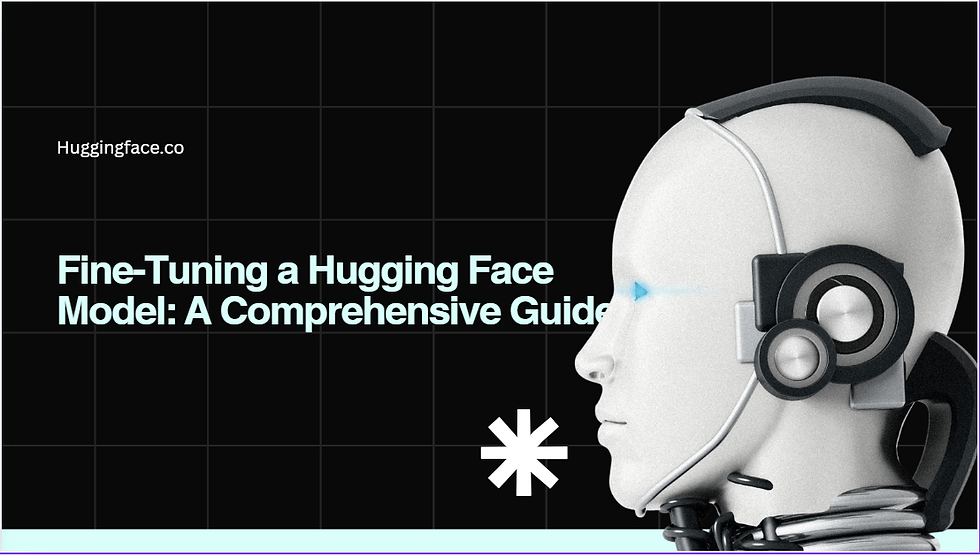
Comments