Unlocking PPC Success with GA4's New Dimensions: Advanced Insights and Strategies
- Bizzsoft Digital
- Jan 7
- 4 min read

Google Analytics 4 (GA4) has transformed digital analytics with its advanced features and new dimensions, offering marketers unparalleled insights into their Pay-Per-Click (PPC) campaigns. With these new tools, businesses can analyze user behavior in greater depth, optimize ad spend, and elevate overall campaign performance. This comprehensive guide will dive into how to leverage GA4's new dimensions for enhanced PPC insights.
Understanding GA4's New Dimensions
GA4 introduces new dimensions that provide more precise and actionable insights for marketers. Here are the key dimensions to focus on:
1. Manual Source, Medium, and Campaign Dimensions
These dimensions allow marketers to manually tag their PPC campaigns with specific source, medium, and campaign names. This level of customization enables better tracking and attribution, helping to identify which strategies yield the best results.
2. Item-Scoped Dimensions
Item-scoped dimensions provide product-level insights, allowing businesses to analyze performance in detail. Predefined dimensions include Item ID, Item Name, Item Brand, and Item Category. GA4 also enables businesses to create custom dimensions to suit specific needs.
3. Enhanced E-commerce Dimensions
GA4’s enhanced e-commerce dimensions and metrics enable businesses to build custom reports, track product-level interactions, and gain deeper insights into user journeys and conversion paths.
Linking Google Ads with GA4
To fully utilize GA4’s capabilities for PPC analysis, linking your Google Ads account is essential. This integration allows seamless data sharing, enabling a more comprehensive analysis of campaign performance.
Steps to Link Google Ads with GA4:
Navigate to the Admin Panel in your GA4 property.
Under the Product Linking section, select Google Ads Linking.
Click Link, and choose the relevant Google Ads account.
Once linked, this setup imports PPC data into GA4, enhancing your ability to analyze performance metrics alongside user behavior data.
Setting Up Conversion Tracking in GA4
Tracking conversions is essential for evaluating PPC campaign success. In GA4, conversions are tracked through events, which allows for a flexible and accurate representation of user actions.
Steps to Set Up Conversion Tracking:
Define Key Conversion Events: Identify actions such as purchases, form submissions, or sign-ups as conversions.
Create Events: Go to the Events section in GA4 and create custom events for each conversion action.
Mark Events as Conversions: Mark these events as conversions under the Conversions section for easy monitoring.
With conversions properly tracked, you can better attribute outcomes to specific PPC efforts and optimize accordingly.
Leveraging GA4’s New Dimensions for PPC Campaign Analysis
1. Manual Source, Medium, and Campaign Dimensions
By manually tagging your campaigns with specific details, you can gain granular insights into performance. For example, tagging a campaign with "Source: Google," "Medium: CPC," and "Campaign Name: Winter_Sale" provides precise tracking for that campaign.
This level of granularity allows you to:
Identify top-performing channels.
Refine targeting strategies.
Optimize budget allocation.
2. Item-Scoped Dimensions
With item-scoped dimensions, you can analyze product-level performance. For e-commerce businesses, these insights are crucial for understanding:
Which products drive the most revenue.
Which categories generate the highest engagement.
Where to focus promotional efforts.
For example, if certain products have a high click-through rate but a low conversion rate, you can investigate potential barriers like pricing or landing page issues.
3. Enhanced E-commerce Dimensions
Enhanced e-commerce dimensions allow for the tracking of detailed user interactions, such as product views, add-to-cart events, and purchases. By analyzing these metrics, you can:
Map the customer journey.
Identify drop-off points in the funnel.
Optimize product listings and promotional strategies.
Creating Custom Reports and Dashboards
GA4’s flexible reporting features empower you to design custom dashboards tailored to PPC campaigns. These dashboards bring critical data into focus, making it easier to monitor and act on insights.
Steps to Create a Custom Report:
Go to the Explore tab in GA4.
Click Create New Exploration.
Add relevant dimensions and metrics (e.g., Sessions, Conversions, Ad Clicks).
Select a visualization type (e.g., table, pie chart) to present the data effectively.
Custom reports allow you to zero in on specific KPIs, such as cost-per-click, conversion rate, and ROI, enabling data-driven decision-making.
Using Predictive Metrics for PPC Optimization
GA4’s machine learning capabilities introduce predictive metrics, such as purchase probability and churn probability. These insights help marketers anticipate user behavior and adapt their PPC strategies accordingly.
How to Leverage Predictive Metrics:
Anticipate Conversions: Focus your budget on users with a high purchase probability.
Minimize Churn: Retarget users identified as likely to disengage, using personalized ads and offers.
Improve Retention: Identify common behaviors of loyal customers and create campaigns to replicate those patterns.
Benefits of GA4 for PPC Campaigns
Unified View of Campaign Performance: GA4 combines data from multiple sources, giving a holistic view of PPC effectiveness.
Enhanced User Journey Tracking: GA4 tracks user interactions across devices, providing a more complete picture of behavior.
Improved Attribution Modeling: With event-based tracking, GA4 offers better insights into how specific touchpoints contribute to conversions.
Scalability for Customization: The ability to create custom dimensions, events, and reports ensures GA4 can adapt to any business need.
Conclusion
GA4’s new dimensions and advanced capabilities empower PPC marketers to unlock deeper insights and drive better results. By leveraging features like manual tagging, item-scoped dimensions, enhanced e-commerce metrics, and predictive analytics, businesses can make data-driven decisions to refine their strategies and maximize ROI. The flexibility to create custom reports and dashboards ensures that GA4 remains a powerful ally in navigating the competitive PPC landscape.
Whether you’re managing a single campaign or an extensive portfolio, GA4 provides the tools to take your PPC performance to the next level. Now is the time to embrace these advancements and optimize your marketing efforts for sustained success.
.png)

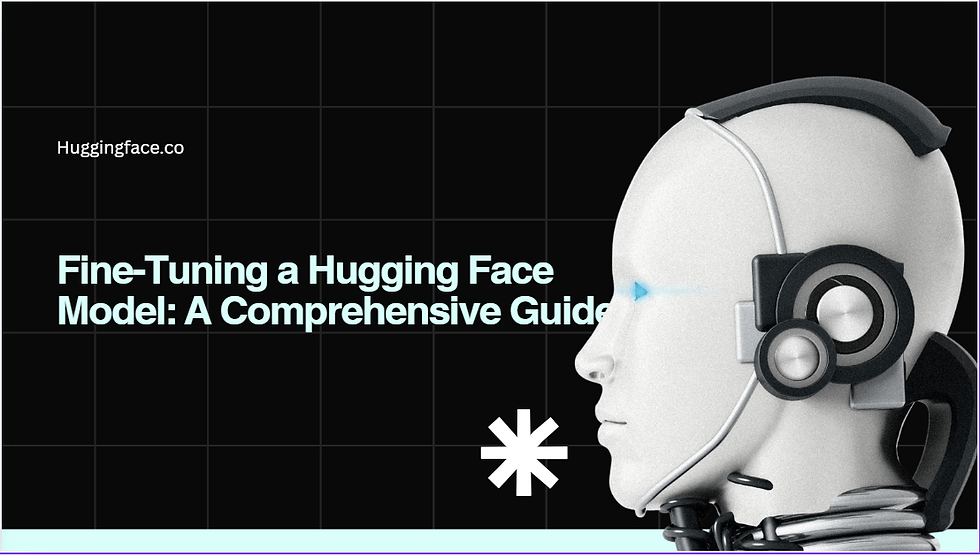
Comments